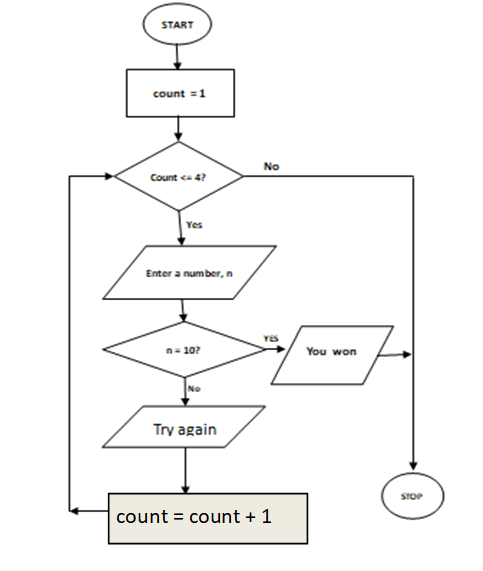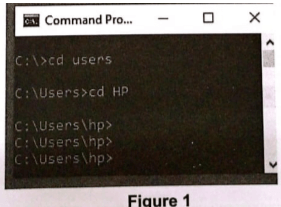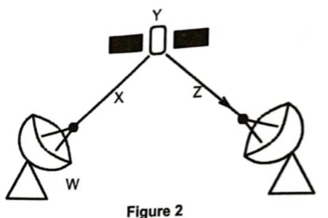Published on February 4th 2024 | 12 mins , 2388 words
1. State the meaning of each of the following terms as used in computers:
(a) Data (1mk)
Refers to raw facts with little or no meaning to the user
Data refers to raw, unorganized facts or values that lack context or meaning.
Refer to raw facts that are not meaningful to the user
(b) Byte (1mk)
A group of eight bits
2. List four peripherals devices that may get powered from computer ports (2mks)
- Mouse
- Keyboard
- Flash disk
- Wireless modem
- External hard disk drive
3. State three requirements that a computer system must have in order to be used for video conferencing (3mks)
- Webcam
- Microphone
- monitor
- Speakers
- Sound card
- Video card/video graphic adapter/graphics card/GPU
4. Explain the following terms as used in computer display unit
(a) Pixel – picture element
The smallest unit of a digital image or graphic that can be displayed and represented on a digital display device.
Are dots on the screen that form characters and images
The smallest element of an image on a computer display
The smallest unit of a digital image or display that can be individually controlled to display a specific color or intensity
(b) Resolution – the number of pixels in a display screen
Alternative: The number of pixels used to make up a picture
DPI is a resolution measurement used by printers (dots per inch).
Is the number of distinct pixels in each dimension
Other display terminologies include:
Colour depth: the number of possible colours used to make a pixel
5. A company purchased computer software. State three reasons why the company should be provided with the software documentation during the purchase (3 mks)
Give details on how to troubleshoot software errors
Give details on how to use the software
It shows the genuineness and authenticity of the software
If in-house/customized software, it may provide for future modification by computer programmers
Provides details on how to install the software
6. State three reasons why computers in operations require reliable power supply (3mks)
To avoiding losing work in case of blackout
To avoid damage to computers parts
A stable power supply prevents interruptions, reducing the time wasted on rebooting systems, recovering lost files, and fixing corrupted data
7. State two uses of computer simulation in education (2mks)
experiments which would otherwise not be done in a science lab can be simulated and shown to students through computer screen
processes that would take long to occur may be simulated within a shorter time
Safe Experimentation: Simulations can provide a safe environment for students to experiment with things that would be impractical, expensive, or even dangerous in the real world. For example, students can dissect a virtual frog in biology class or run a simulated business in economics.
Visualization: Complex concepts can be difficult to grasp from textbooks alone. Simulations can bring these concepts to life with visualizations, animations, and 3D models, making them easier for students to understand.
Boosting Motivation: Interactive simulations can be more engaging than traditional lectures or textbooks. This can help to improve student motivation and make learning more enjoyable.
Develop Critical Skills: Many simulations are designed to help students develop critical thinking, problem-solving, and decision-making skills. By working through the simulation, students can learn to analyze information, make choices, and adapt to changing circumstances.
8. State two database objects that may be used to modify a record in a database (2 marks)
Query
Form
9. Differentiate between menu-driven interface and graphical user interface in respect to operating system
Menu-driven interface is where a user interacts with the computer by selecting commands from a set of options while graphical user interface is where a user interacts with the computer by use of menus, icons, pointer and windows
10. State three differences between impact and a non-impact printer (3 marks)
Impact printers produce a lot of noise while printing whereas non-impact printers print quietly
Impact printers can print multiple copies/ carbon copies at a go, while non-impact printer cannot produce carbon copies
Impact printers are monochrome printers while non-impact printer can print coloured document
Impact printers can only print one font face while non-impact printer can print all font faces
11. Explain the circumstances that may lead to use of crop tool in a word processing document.(2mks)
When some parts of an image are unwanted
To resize the image to fit in a specified area
When there is need to change orientation
To change the aspect ratio
12. State three benefits of distributed operating system
Increased reliability and fault tolerance
When one of the nodes fails, other nodes continue to work.
Improved performance due to use of parallel processing where tasks are executed simultaneously on multiple nodes
Distributed systems can be easily scaled by adding more nodes to the network.
13. The emergence of COVID-19 pandemic led to many organizations in Kenya to embrace teleworking approach
a) State the meaning of the term teleworking
Note that teleworking is also known as telecommuting or remote work refers to a work arrangement in which employees perform their job tasks from home or a location outside the traditional office environment using a computer connected to the workplace network
b) State two benefits that the organization gained by using this approach
- reduces travel expenses
- reduces stress due to commuting inconveniences e.g. traffic jams
- reduces risk of contracting communicable diseases, e.g. COVID-19
14. State two advantages of using templates when creating documents in word processing (2 marks)
It saves time since all steps of creating a document is guided
Formatting is already done, thus can be used even with those having little knowledge of word processing to produce professionally looking documents
15. Explain circumstances that may lead to the occurrences of the following errors during data processing :
(a) Truncation error (2mks)
Occurs when a large number is reduced to fit a data type
Arises when real numbers possess a significant fractional part that exceeds the available memory space and is chopped off, leading to the loss of precision.
(b) Rounding error (2mks)
Occurs when a real number with more precision than the system can represent is approximated or rounded to fit within the available precision.
16. (a) State two common features of the fourth generation programming languages
The use of English-like words and phrases
Use of graphical icons .eg drag and drop graphical user interface features
Examples are Structured Query Language (SQL),
Have code generators and rich libraries
Contain the ability to add 3GL-level code to introduce specific system logic into the 4GL program.
(b) A student was advised to design a program before coding. State four reasons for this advice
The program design acts a blue print thus providing a roadmap for its implementation
Through the design process, developers gain a deeper understanding of the project requirements. This clarity helps ensure that the final product meets the needs of the end-users.
The design will enable the student to find and fix errors early. Addressing these issues at the design stage is typically less costly and time-consuming than fixing them during or after coding.
It encourages teamwork/collaboration. It ensures that everyone involved in the project shares a common understanding of the software's structure and functionality.
To speed up code generation
A good design allows program modification over time.
Effective design is crucial for building a system that meets the requirements, is scalable, maintainable, and aligns with the goals of the organization
(c) In a computer game, a player is required to guess a winning number. If the number guessed is 10, the player is declared a winner and the game ends. If the number guessed is not 10 the player is notified to try again. When the number of trials exceeds 4, the player is notified and the game is terminated. Draw a flowchart to represent the algorithm of this game (9 marks)
Sub Game()
Dim i As Integer
Dim n As Integer
For i = 1 To 4
' Input a number n
n = InputBox("Enter a number")
If n = 10 Then
MsgBox "You are the winner"
Exit For
Else
MsgBox "Continue playing"
End If
If i = 4 Then
MsgBox "Number of trials exceeded"
Exit For
End If
Next i
Stop
End Sub
17 (a) A web company offering e-learning services intends to hire a web administrator. Explain two roles the personnel is expected to perform in the company (4 marks)
Supervising ongoing maintenance and operations on the website
Managing content of a website
Determining how a website is accessed and operated by the users
Creating and maintaining website user accounts
Submitting completed websites to search engines
Ensuring that the website is working as expected
b) Mundani cooperative society receives supplies of cereals from farmers. The data for the supplies made is accumulated for processing of payment s every end of the month
(i) Identify the data processing mode suitable for computing farmers payments
Batch processing mode
(ii) Identify two advantages of data processing mode identified in (i)
Organizations can increase efficiency by grouping large numbers of transactions together rather than processing each separately (economies of scale).
Batch processing allows the system to transfer resources for other purposes when the system is not busy.
It is possible to perform repetitive tasks on many pieces of data rapidly without needing the user to monitor it.
(c) Figure 1 below shows a screenshot of a user interface in a computer. Study it to answer the questions that follow
(i)State the category of operating system exhibited by this type of user interface
Command-line interface operating system/ command driven interface operating system
(ii)This type of operating system has become unpopular among computer users. State three reasons for this trend
It is very difficult to learn and use/ steep learning curve
Operating the computer becomes difficult if a command is forgotten
Are single tasking
Higher probability of user of user errors
Less intuitive for users who are not familiar with programming or system administration
Require users to know the commands and options beforehand, which may limit discoverability
Limited use in touchscreen devices
(a) Explain a circumstance under which the right button of a computer mouse may be used
In MS word to correct spelling and space between words
To display a context menu on desktop for creating new folders, files and to open links in new window in a web page
In a word processing program, right-clicking on a selected text might offer options like cut, copy, paste, formatting, and more.
In file management, right-clicking on a file or folder can bring up options such as copy, move, delete, or properties.
Use to display context menu to open files
Scan or format a specific drive
To send a file or folder to a storage device
18 (a) explain the meaning of each of the following terms as used in system development:
(i) Integration testing
Integration testing is a software testing technique that focuses on evaluating the interactions and interfaces between different components or modules of a software system. The goal is to ensure that the integrated components work together as expected and that any potential issues arising from the integration are identified and resolved.
(ii) Stress testing
Stress testing is a type of software testing that assesses the robustness and stability of a system under extreme conditions or heavy loads. The purpose is to identify the system's breaking point, understand its behavior under stress, and ensure that it can recover gracefully without data loss or corruption.
Stress testing helps ensure that the system can handle peak loads without significant degradation in performance or compromising data integrity.
(iii) Usability testing
Usability testing is a type of testing that focuses on evaluating how user-friendly and intuitive a software product is. It assesses the user interface, navigation, and overall user experience to ensure that the application meets the needs of its intended users.
(b)State three activities carried out on each of the following phases of system development
(i) Analysis;
Data gathering
Requirement specifications
documentation
(ii) Design
Design of input screen
Design of output screen
Drawing of system flowchart
Documentation
Prototyping
(a) Distinguish between a reference manual and a user manual as used in system development
A user manual serves as a guide for non-technical users on operating a system, whereas a reference manual is intended for technical users seeking information on enhancing or modifying the system.
19 (a) Figure 2 shows the transmission of data in computer network. Study it to answer the questions that follow:
(i) Identify the components labeled W, X, Y and Z (2 mks)
W-transmitter earth station
X-Uplink
Y-Satellite relay station
Z- Down-link
(ii) Explain two reasons why a school in a remote location may adopt this technology for its internet connectivity (4mks)
The school may be isolated and far thus terrestrial communication channels may not be accessible or weak
It may be expensive to expand the terrestrial communication to the school
20. (a) (i) State the meaning of each of the following terms used in speadsheets (2 marks)
I) Cell - an intersection of rows and columns
II) Chart - is a visual representation of data in a worksheet
(ii) State two different between a formula and a function as used in spreadsheets
A formula refers to a user-defined expression that returns a value
A function is predefined/inbuilt formula